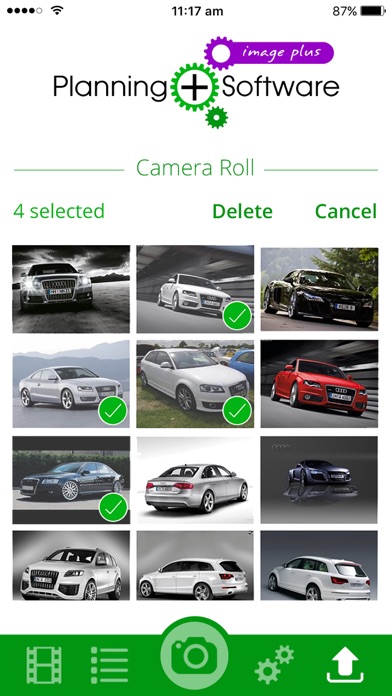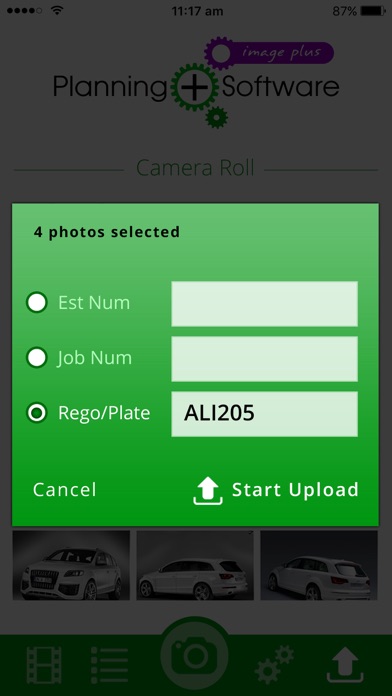Use your smartphone to take photos and upload directly to an estimate in one of our supported estimating systems.
Say goodbye to digital cameras, USB cables and the tedious process of manually adding photos to each estimate.
How It Works:
1. Login with your PPS account
1. Take photos using the camera within the app
2. Edit your photos (optional) - add text, draw lines, resize, crop, rotate, adjust brightness
3. Select the photos on your camera roll you wish to upload and tap the upload button
4. Enter in the estimate number (or) job number (or) registration number and tap "Start Upload"
5. Watch your photos upload to the cloud and appear on your computer
NOTE: For photos to be downloaded to your computer, you will need the PPS Server Tool installed. The Server Tool communicates with our cloud server and downloads images you have uploaded from Image Plus.